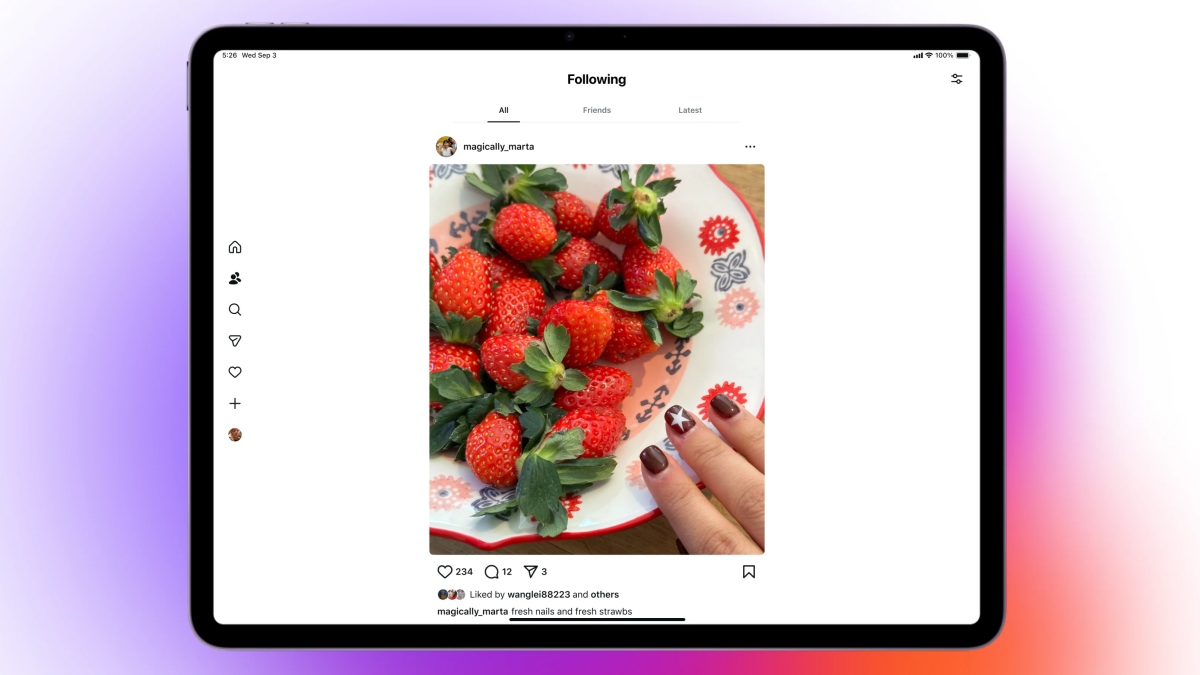📱 Introduction: Instagram iPad App Finally Arrives
After years of user requests, the Instagram iPad App has finally arrived — giving iPad owners a native experience they’ve been waiting for. The long-awaited release marks a major step for Instagram as it optimizes its platform for larger screens, making browsing, messaging, and sharing content smoother than ever.
🌟 A Redesigned Instagram Experience for iPad
The Instagram iPad App looks slightly different from its mobile version. When you open the app, it launches directly to the Reels feed — a strategic move that mirrors TikTok’s design, encouraging users to engage with short-form content instantly.
Navigation options such as Reels, Explore, and Profile appear neatly on the left sidebar, while Stories continue to appear at the top for easy access.
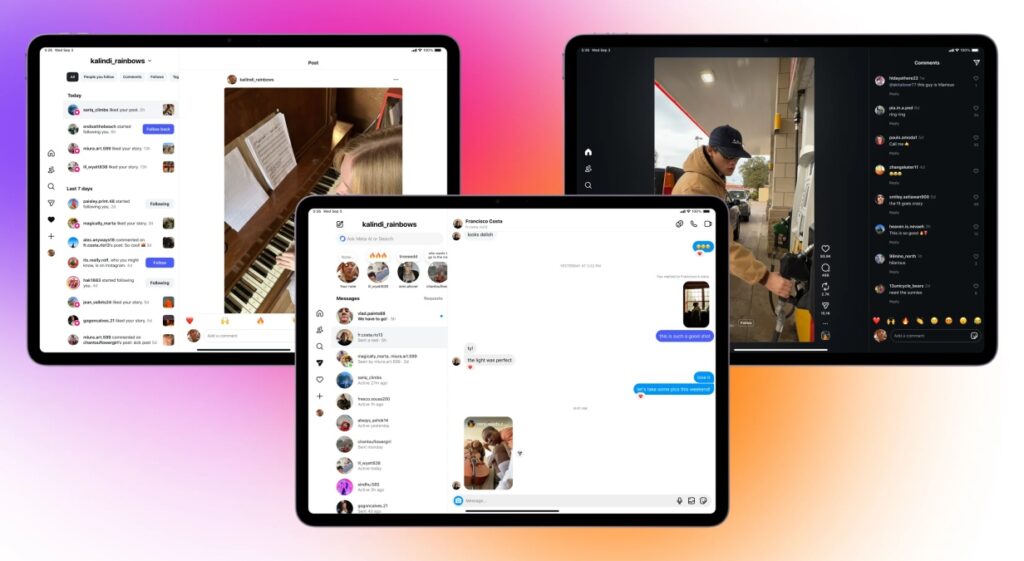
💬 Bigger Screen, Better Conversations
One of the standout upgrades in the Instagram iPad App is its messaging interface. On the Direct Messages (DMs) page, you can view both your conversation list and active chat side by side — a layout similar to Facebook Messenger or WhatsApp for iPad. This dual-pane view makes multitasking effortless and visually appealing.
🚀 Why Instagram Finally Built an iPad App
Rumors about Instagram developing a dedicated iPad version surfaced back in April 2025, likely motivated by TikTok’s uncertain status in the U.S. and the growing tablet user base. Now that it’s official, users can download the Instagram iPad App for free from the App Store and enjoy a seamless, immersive experience.
Download Instagram for iPad on the App Store
🌍 What’s Next for Android Tablet Users?
Instagram has also announced that a similar tablet experience for Android is in the works and will be released soon. This means Android users can soon enjoy the same dual-pane and optimized features that iPad users are celebrating today.
✅ Final Thoughts
The launch of the Instagram iPad App represents more than just a new interface — it’s a step toward multi-device optimization and a smoother social media experience. Whether you’re browsing Reels, messaging friends, or posting Stories, Instagram on iPad now feels complete.