Since you are reading this, then chances are that you may have come across a situation when you had accidentally deleted files permanently (using shift + delete) or empty your recycle bin and later when you realized your mistake and hoped if there is/was to get back permanently deleted files from the computer.
Well, you are in luck. You will be glad to know that you can easily retrieve your deleted file even though you have permanently deleted it. People think that once the archive is removed permanently, it can not recover! But it’s not true. Fortunately, you can get it back with the help of data recovery software.
How Does Data Recovery Software Work?
Whenever you delete something (using shift + del), you don’t delete the data itself; you only delete the link to that data. And because the link has been deleted the operating system believes that data has been deleted and thus it shows space available on the hard drives.
Therefore your data is still present there, and there is a good chance to get it back. Until you overwrite that disk with something else.
How Do I Get Back Permanently Deleted Files On The Desktop
There are many data recovering software, like test disk, Recuva, and Recuva which can do that for you.
In this article, I will be using Recuva for a demonstration.
- Download and install Recuva.
- Now open Recuva (you have run it as administrator) and set the search location to all drives on your computer. For quick result provide the pathname.
- Then narrow your search type to pictures, music, documents, video, emails, etc. and clicks on the scan.
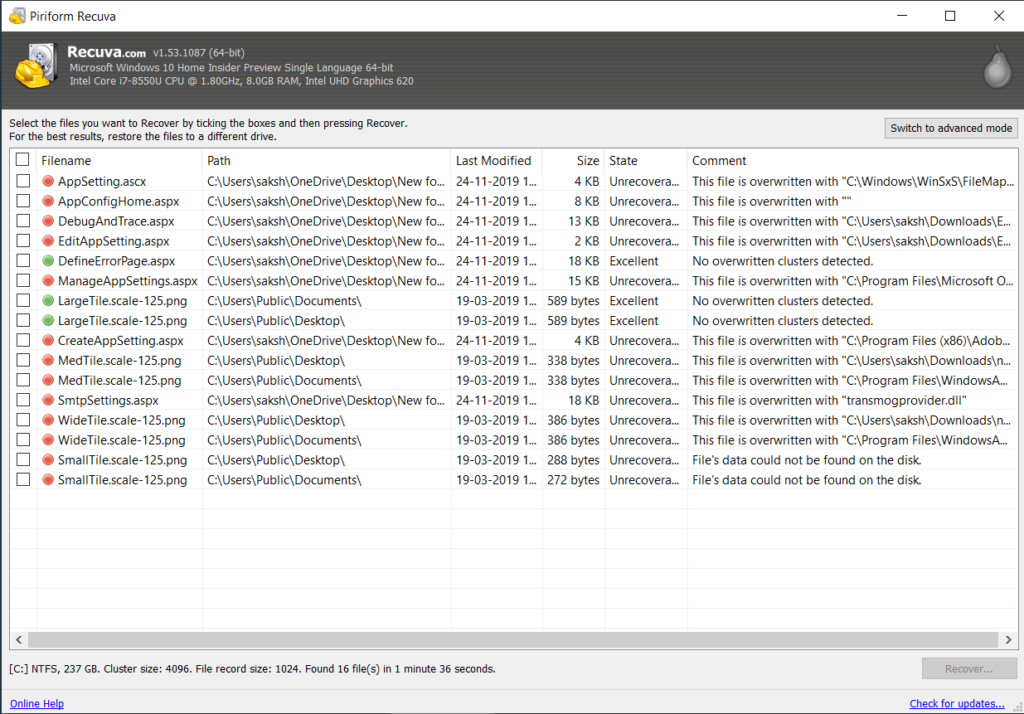
Recuva Interface
It will start scanning, select the data you want back and click Recover. And that’s it within few secs you will get your data back!!
Note
If You Have Permanently Deleted Files Stop Using That Computer Immediately, Don’t Overwrite That Drive. The Longer You Take To Run The Recovery Program Lesser Will Be Chances Of Getting It Back. Securely Remove, Corrupted Data Are Less Likely To Be Recover.
Although this data recovery software is widely available, don’t take chances in the future. It’s always good to have a backup of important data on your computer as well as external storage.
