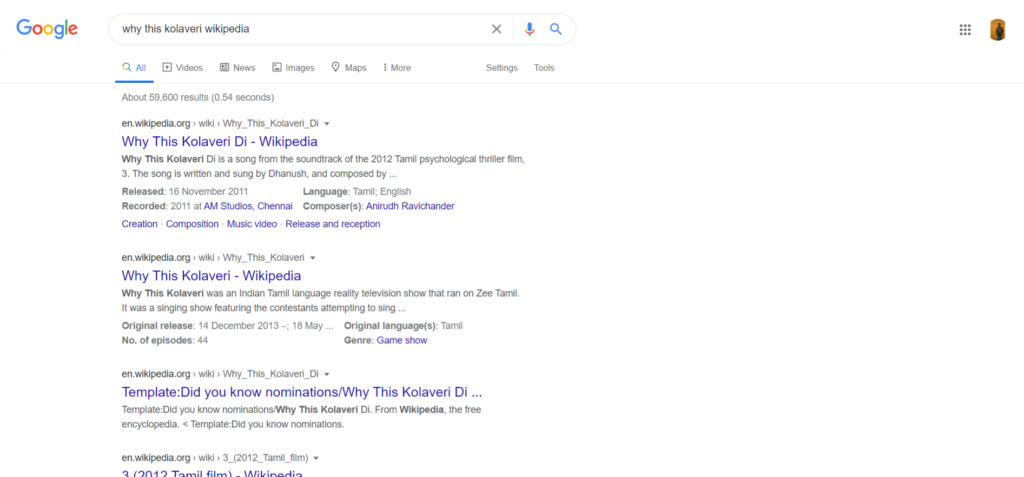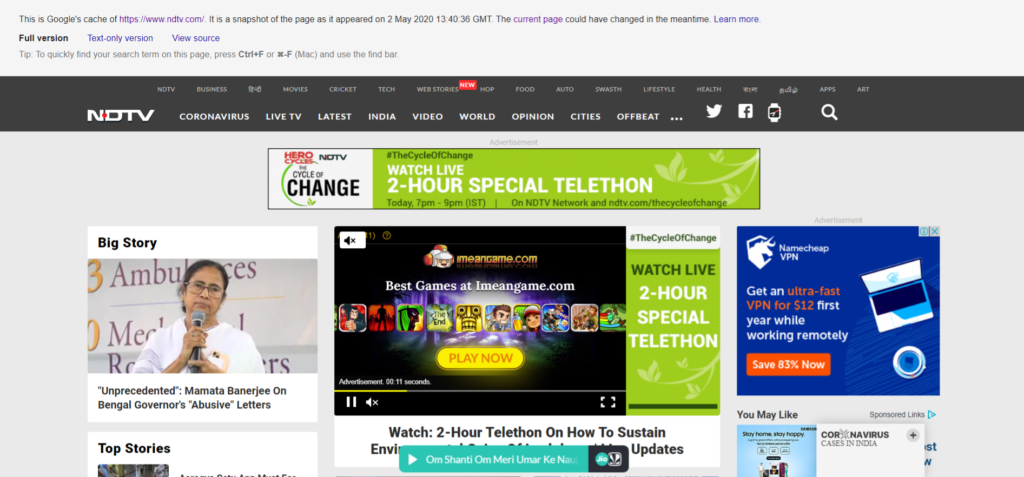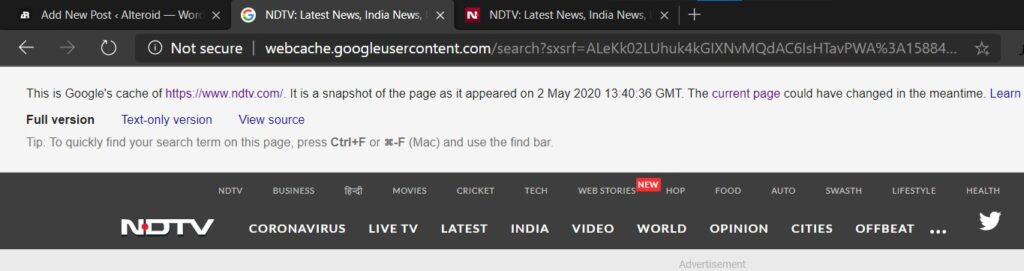All popular search engines like Google, Bing, Yahoo, and others spider the entire Internet, recording all metadata details and keywords that appear on all the pages. This recorded metadata and keywords of all the web pages are then used to determine a page’s quality and rank in the search results (along with multiple other criteria). Along with recording metadata and keywords, most search engines also take a snapshot of all webpages on the Internet and store a cached copy of them. It can be handy for users who are stuck behind the company, college, or government firewalls and are not allowed to access certain websites.
Imagine that there is a particular website that you want to access, but unfortunately, the website has gone down. Or imagine some content that was published on a website, which was then taken down a few days later for some reason. If you still wish to see that content, you can try viewing a cached copy of the webpage on a search engine. Not only that, sometimes your company, college or government firewall may have blocked access to a particular webpage, but you may still be able to access it by viewing a cached copy of it on a search engine!
Typically, whenever you search for some keywords on popular search engines like Google, Bing, or Yahoo, then below or next to each search result, you will see a Cached link that will allow you to view the most recent cached copy of that particular webpage.
This option is handy for viewing webpages that have been taken down for some reason. Or are blocked by your college or company. For example, let us assume that your college or company has blocked access to the Kolaveri Di Wikipedia page, but you want to access it. All you have to do is:
STEP 1: Start your browser and connect to any popular search engine of your choice. I am going to use Google for this example.
STEP 2: Search for the blocked webpage that you wish to access. (In this case, I am going to search for the keywords ‘Why This Kolaveri Di Wikipedia’.
Within the search results that get displayed, look for the relevant blocked webpage that you wish to access and click on the CACHED link below it or next to it to access its cached copy. On Google, in case you do not see the CACHED link below the search results, then you need to move your mouse over the instant preview button next to the search result, and then on the right-hand side preview space, the CACHED link will appear. The best part about this technique is that your network will think that you are merely accessing Google (which may not be blocked), but in reality, you are using the search engine to access blocked content. As simple as that!
When you click on the cached link of a search result, then within a few seconds, Google will open the most recent cached copy of that page and display it for you. Irrespective of whether that page may be currently down or may have been blocked by your network, you are still able to see it.
It is also possible to directly view a cached copy of a particular webpage or URL by using simple search operators on Google. For example, on Google, if you were to search for example, on Google if you will search for cache:www.ndtv.com, it will automatically display the most recent cached copy of the NDTV home page.
When you are viewing a cached page, typically, Google will mention at the top the date and time from which the cached copy is being displayed. This may vary from webpage to webpage, depending upon how often Google spiders that respective webpage.
It is also possible for a web developer to specify that Google should not cache its webpage. In such a case, the CACHE link or the cache operator may not work or may display the most current version of the webpage.
Accessing a cached page instead of the actual page is a smart but straightforward trick of fooling the local firewall, bypassing any basic filters that may be in place, and accessing content that may have been blocked! Unfortunately, such an unblocking technique remains quite basic and easily detected and blocked. The problem is that when you access the cached pages of a blocked website, then the URL that gets displayed in your browser still contains the blocked domain name. Hence, such a technique can easily be blocked by a smart network administrator.