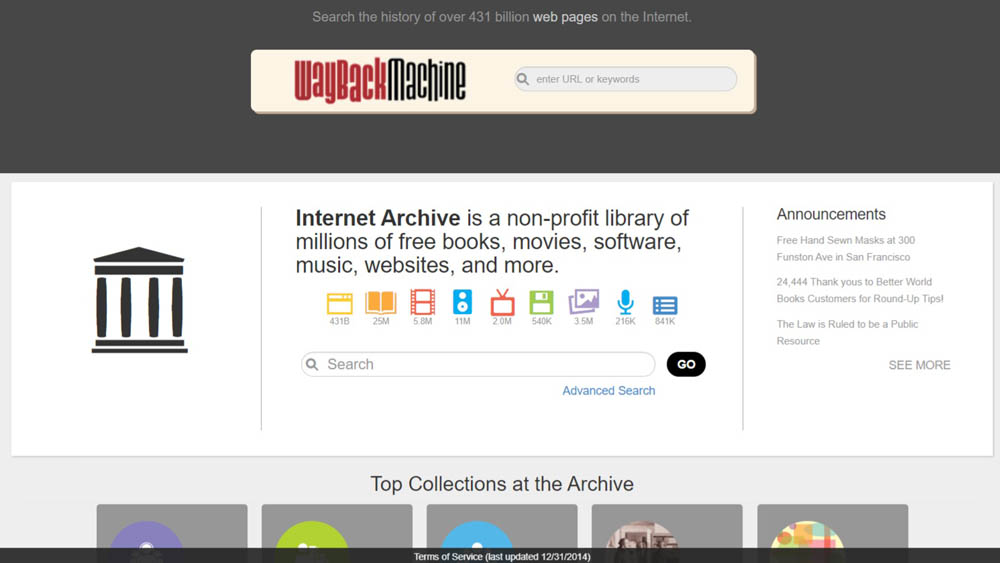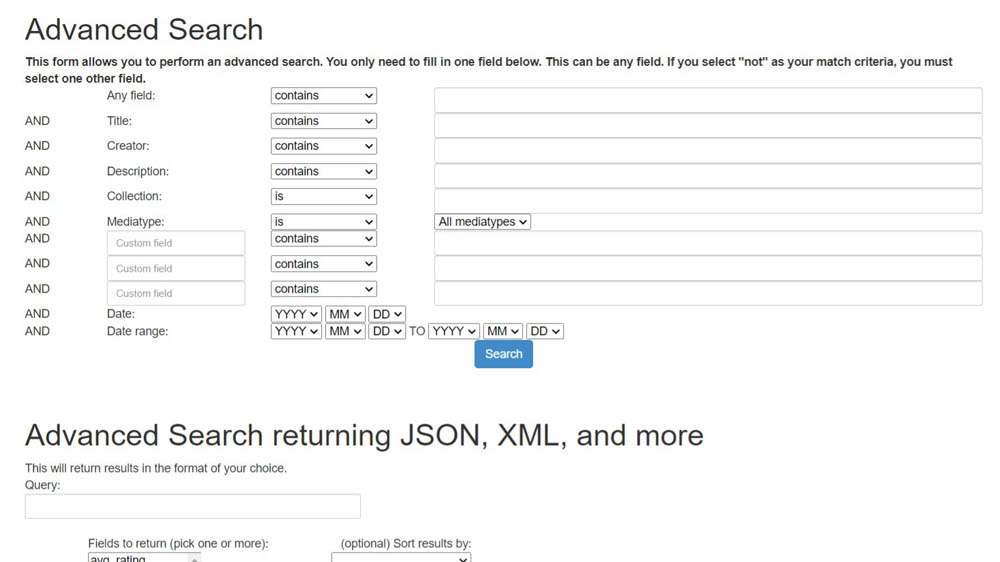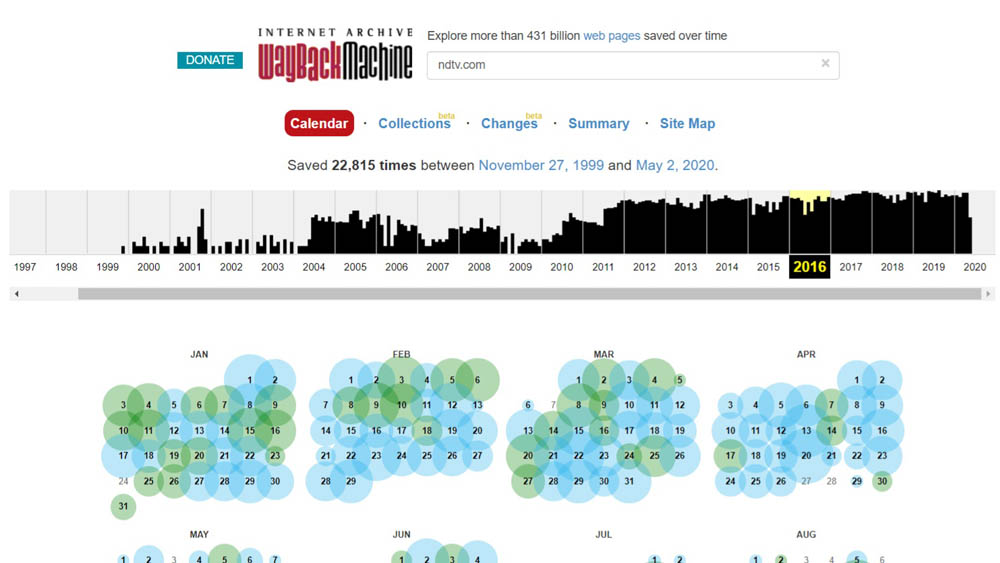The cache pages and links on search engines give the most recent cached version of a webpage. However, sometimes you may want to access an even older version of the same webpage for research purposes or just out of curiosity. If you’re going to see what a webpage looked like several years ago, then there is a very cool tool called the WAYBACK MACHINE that is available for free at archive.org. Since the year 1996, www.archive.org has been spidering the Internet intending to create a permanent digital library of the Internet for researchers, historians, and the general public. This is a fantastic tool that allows you to search for and view an old archived version of popular webpages on the Internet from several months or even years back!
If you are thinking what I am thinking, then you probably realize that not only can this be very useful for research purposes. But it can also be used to unblock webpages that may have been blocked by your local network. Most companies and colleges will not have blocked access to the WAYBACK MACHINE tool, and once you connect to it, you can easily use it to access some other blocked website. Your local firewall thinks that you are accessing an unblocked website (Wayback Machine), but in reality, you are using it to connect to a blocked website. As simple as that! In the screenshots below, we are going to see how easy it is for you to use the WAYBACK MACHINE tool to view a cached copy of the www.ndtv.com website from the year 2001.
How To Browse An Old Version Of A Website | Archived Pages
STEP 1: Start your browser and connect to https://archive.org/, type the website URL whose cached or archived copy you wish to View in the space provided, and click on the “Go” button. For example, www.ndtv.com.
STEP 2: (For Advance Search) Select the year, month, and date from which you wish to view the copy of the archived pages. In this example, we are going to pretend that we want to see December 10, 2016, a copy of the www.ndtv.com website.
STEP 3: Within a few seconds, the WAYBACK MACHINE tool will display a copy of the archived pages of the ndtv.com website from the date that you selected in the previous step (For Advance Search).
STEP 4: Scroll down and click on a date highlighted with a blue or green circle. This will either take you directly to the older version of the website or open a pop-out menu with a list of times.
Note: The blue and green circles represent the dates on which the snapshot was archived by the Internet Archive’s Web crawler.
STEP 5: Click on a time in the pop-out menu. If a pop-out menu appeared, it will list several times that day the website was archived. Select a time to see what the website looked at during that time on the date you specified.
The WAYBACK MACHINE software is beneficial to access popular websites that may have been blocked. However, it cannot be used to access blocked websites that may not be that popular or websites that have dynamic content (like YouTube, Facebook, etc.).
Moreover, whenever you are on the WAYBACK MACHINE website to access an archive pages copy of a blocked webpage, the blocked domain still appears in the browser URL bar. Most importantly, this is just one website and can easily be blocked by your network administrator.