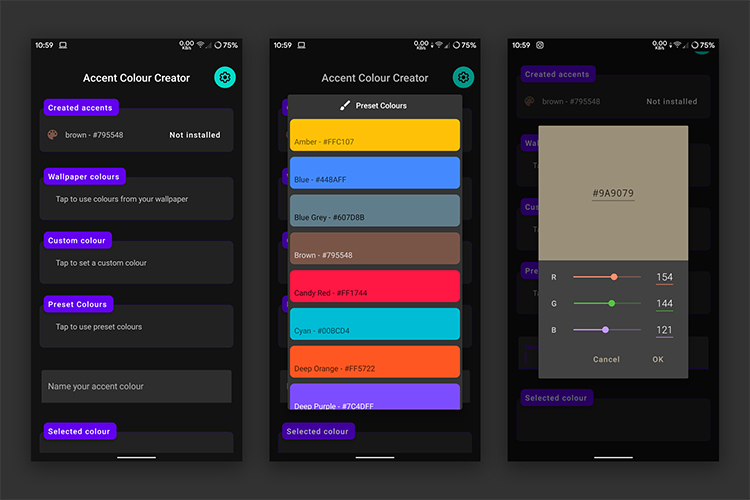With Android 10, Google added an option to let users change the system accent color. The feature is limited to a few pre-defined colors accessible through Developer Options on AOSP. Well, not if you have Accent Color Creator and a rooted Android phone running Android Pie or 10 along with Magisk.
Accent Color Creator makes it possible to create your own color schemes. The app offers you a set of preset colors from AEX custom ROM along with the option to select colors from your wallpaper.
Create Custom Accent Colors On Android
Install the app and choose your accent color through wallpaper color, preset, or custom color. If you’re opting for custom accent colors, enter your desired color’s HEX code or the RGB color code and name the color. Do note that this name will be displayed in the settings.
Your phone will now reboot to apply the color you just created. The color will be applied automatically after the reboot. If it does not get applied, you can manually enable it from the Developer options or from the “Created accents” section inside the app.
While the app is meant for devices running Android Pie and above. The developer says that it could work on Android Oreo as well. Uninstalling the app will not remove the custom accent color generated by the app. You will have to remove the module created by the app present in /data/adb/modules/ using TWRP or adb shell with root access.
The app is open-source and you can find the source code of the app here. Check out the app from the link below and let us know if you found this helpful in the comments.
Download Accent Color Creator (Android)