iPhone has a native voice recorder app for a long time now, and finally, Android is competing with its rival. Catching up with the recent leaks, Pixel 4 is going to come with a native voice recorder app and a built-in screen recorder. The screen recorder is going to be available as a system feature on Pixel 4. Whereas, the voice recorder app is available right now and is capable of working on any Android device. One of the benefits of having a first-party voice recorder is that you no longer have to depend on dishonest voice recorder apps from the Play Store. Therefore we are going to teach you how you can install the Pixel 4 voice recorder app on any Android device.
Install Pixel 4 Voice Recorder App
Before we begin our article, you should know that the Pixel 4 recorder app works with Android Pie and also on Android 10, it has been using scoped storage so that your recording is protected from third-party apps having storage permission. Now, follow the steps given below.
1. APKMirror is already done with the hosting of the upcoming Recorder app from Pixel 4. You need to take the APK from this link and install it on your Android device.
2. There are chances that it might ask for your permission before installing apps from a third-party source. Just tap on Settings and allow it so that it can proceed with the installation.
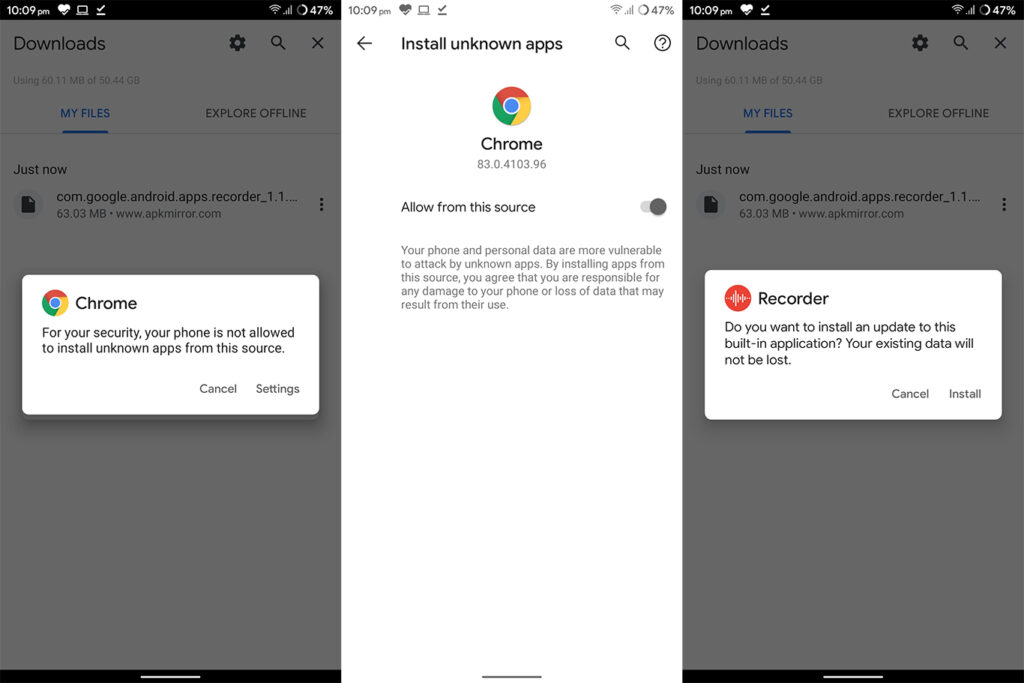
3. Next, open the app and here you go. You can start, pause and resume a recording, and once it has been saved, you can replay the audio directly from the app.

Install Pixel 4 Voice Recorder App on Your Android Device
Therefore, those were our instant techniques on how to install the Pixel 4 voice recorder on your Android device. As you can see, the steps are totally simple and straightforward. All you have to do is download the APK file and allow it to proceed with some of the important permissions. Stay tuned for more Pixel 4 features.
