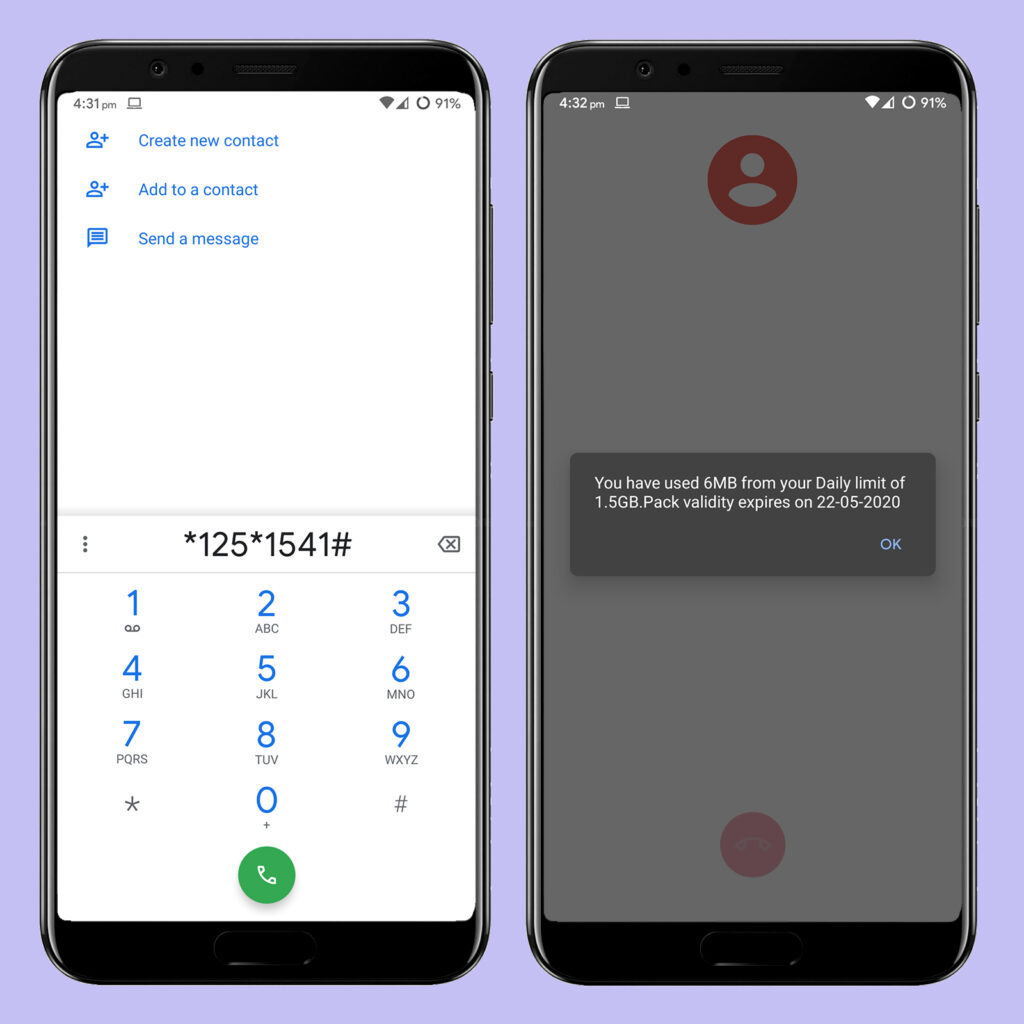If you’re stuck at home and working without a Wi-Fi connection like me, you will understand how important it is to keep a check on the daily data limit. I know you want to finish all your work as soon as possible, but with no or fewer data left, you shouldn’t really think about binge-watching Netflix. However, there are easy ways for you to check the daily limit, so you can gauge and use it accordingly. So, here is how to check data on your Airtel connection and others.
Check How Much Data Is Left In Airtel
1. USSD
This depends on which carrier you’re using. Each one has a different USSD number which you’ll have to feed in your dial-pad just like any normal phone number. I’m using an Airtel connection, so here’s how to check if you’re using the same.
- Open your dialer and dial *125*1541#
- This will show you a prompt with the daily data usage along with the daily limit and the pack’s validity.
- Alternatively, you can dial *121# to check the data balance along with other recharges and offers.
It’s the easiest way to solve our problem. Also, you can easily Google and find these updated USSD codes for your network.
2. Carrier’s Proprietary App
Most of the carriers have an app that lets the user control and manages their connections. You can recharge, avail extra services and also, check the daily data limit within the app. Chances are your carrier offers something similar which you can download. With the Airtel app, you can check the “Daily data left” in your account along with the “Validity of the pack”. This also gives you other options like recharging your phone, transaction history and customer support as well.
Download My Airtel App
3. Third-Party App
There are many third-party apps which let you keep a track of your daily limit. Starting with the simplest app of all “Internet Speed Meter Lite” which along with the daily data usage (Notification Bar) shows you the internet speed (Status Bar). It also segregates your mobile data from your WiFi data details. Alternatively, if you want more control over your data you can use “Data Eye”, which in addition to your usual data and WiFi stats, has an in-built Firewall, so you can easily block apps which you don’t want to give data access too.
If you’re on iOS, you can use My Data Manager VPN Security, which also works on similar lines.
Lastly, we can’t ignore Widgets, while both of the above apps don’t have this option, “Data counter Widget” gives you that option along with in-app usage stats.
List Of USSD Codes
Today, in this article we have listed the USSD codes and SMS codes for Airtel network, that might help you, when you want to check your Balance, start/stop service and much more.
| USSD Code | Functions |
| 121 | Airtel Customer Care Number |
| 198 | Airtel Complaint Number |
| *123# | Airtel Balance Check |
| *123*10# or *123*# | Check for Free 2G Data Balance |
| *123*11# | Check for 3G Data Balance |
| *121*8# | Check for Airtel 4G Balance |
| *123*197# | Airtel Night Data Balance |
| *123*2# or *555# | Check for Local SMS Balance |
| 1909 | DND Activation/Deactivation |
| *141*10# or 52141 | Airtel Loan Number |
| *121# | My Airtel, My Offer |
| *121*4# | Airtel Value Added Services |
| *121*7# | To Check Last 5 Transactions and also Value Added Services. |
| *123*1# | Check for Airtel to Airtel Mins Balance |
| *123*6# | Local Airtel to Airtel Night Minutes Balance |
| *123*7# | Check for Free Local, STD SMS Balance |
| *123*8# | Check for Free STD Minutes Balance |
| *141# | Airtel Talk time Gift Service [Share or Ask Talk time ] |
| SMS 3G to 121 | Airtel 3g activation USSD code |
| *222# | Special 5 Offers |
| *321# | Airtel Live Services |
| *325# | Free Facebook Access [Rs. 1 per day ] |
| *515# | Twitter Service |
| *566# | Airtel Special Offers and Rewards |
| *567# | GPRS(Activation/Deactivation) |
| *678# | Hello Tunes Menu |
| *888# | Missed Call Alert |
| *777# | Local National SMS Packs |
| *282# | Know Your own Airtel number |
| *141*10# | Airtel loan code |
| SMS PORT to 1909 | Mobile number portability |
| SMS START to 121 | Start any service |
| SMS STOP to 121 | Stop any service |
| SMS Data USE to 121 | Check 2G/3G balance |
| SMS UNB to 121 | Check unbilled amount |
| SMS OT to 121 | Outstanding amount |
| SMS BP to 121 | Current bill plan |
| SMS BILL to 121 | Bill summary |
| SMS PAY to 121 | Last 3 bill payment details |
| 543217 | Contests |
Closing Remarks
Depending on which OS you’re using, you might have the option to manage your data limit from “Cellular Data Settings” from your phone, under “Data Usage”. This also gives you the option to enable data-saving which might help you save more data by cutting on apps that run in the background. So, here was how to check data on your Airtel connection and others. Oh! Also, enjoy Netflix, now that you can save some of that internet.