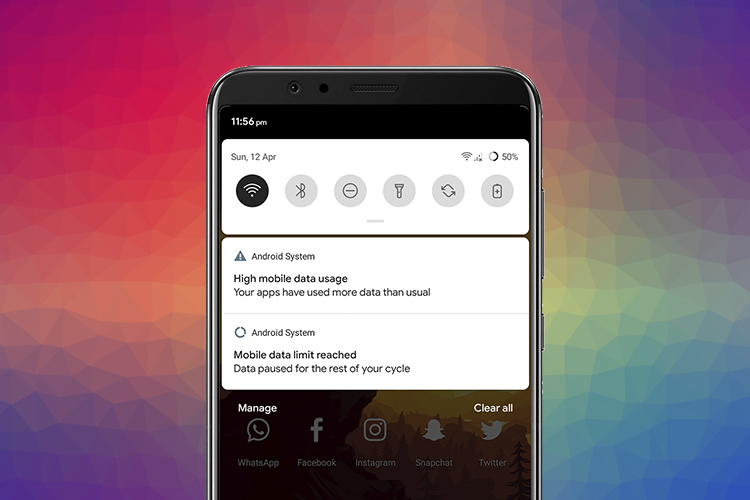Have you ever felt this annoying notification on your Android smartphone? And exceeded the mobile data limit? And now, there is a persistent notification on your home screen saying — ‘Mobile Data Limit Reached’ or ‘High Mobile Data Usage.’ When you tap on this notification, it opens your data usage setting page. But you can’t find an option to remove it.
Things you’ve done so far.
- Swiping the notification left or right like we do to remove other notification, but that doesn’t work here?
- Tried to increase my data limit threshold, but couldn’t find that option?
- Killing that process and restarting Android doesn’t help either?
Overall this ‘cellular data limit exceeded’ notification is very irritating?
Solution: Fix Mobile Data Limit Reached Notification
Well, the good news is, you don’t have to reset your phone. You can fix this in 5 seconds.
The reason you don’t see any option to remove this is that because of your mobile data needs to be turned ON and only then you’ll see that option change your mobile data threshold. And I guess, you were on Wi-Fi while accessing this option.
How To Remove This Mobile Data Limit Exceeded Notification?
1. Turn on your mobile data.
2. Now, go to your settings app. To do this go back to your main notification panel and then pull down the notification bar, and tap on the “Settings” option.
3. Once you are on the settings page, look for the “Network and Internet” option. If you are using an older Android phone, then you should look for the “Data Usage” option under “Wireless & Networks.” Usually, it’s the fourth option from the top.
4. Now go to the “Mobile Network” option. Then click on “Data warning & limit”. Disable the Set data warning option and “Set data limit”, and swipe the notification to the left. This time it’ll go away. Or, if you keep notification for data limit exceeding, then increase the warning threshold.
5. And finally, turn off mobile data. You don’t want to get this notification pretty soon. Right?
Hope, now you are able to Fix high mobile data usage reached notification or mobile data limit exceeded notification. Well, that is it. If you are facing any technical error, send us at support@geeknous.com or tweet me.
READ MORE:
- How To WhatsApp Anyone Without Saving Their Number
- Quick Keyboard Shortcuts To Master Zoom Conferences
- 8 Ways To Open Command Prompt Effectively In Windows 10
- How To Cancel Netflix Subscription On App
- 5 Best Ways To Monitor Internet Usage In Windows